Paket - Password change
Because your password changes regularly in your DHL Business Customer Portal, you must store this new password for the corresponding accounts in the app.
- Please open the Post & DHL Shipping App.
- After that you are on the dashboard, now click on DHL Accounts View.
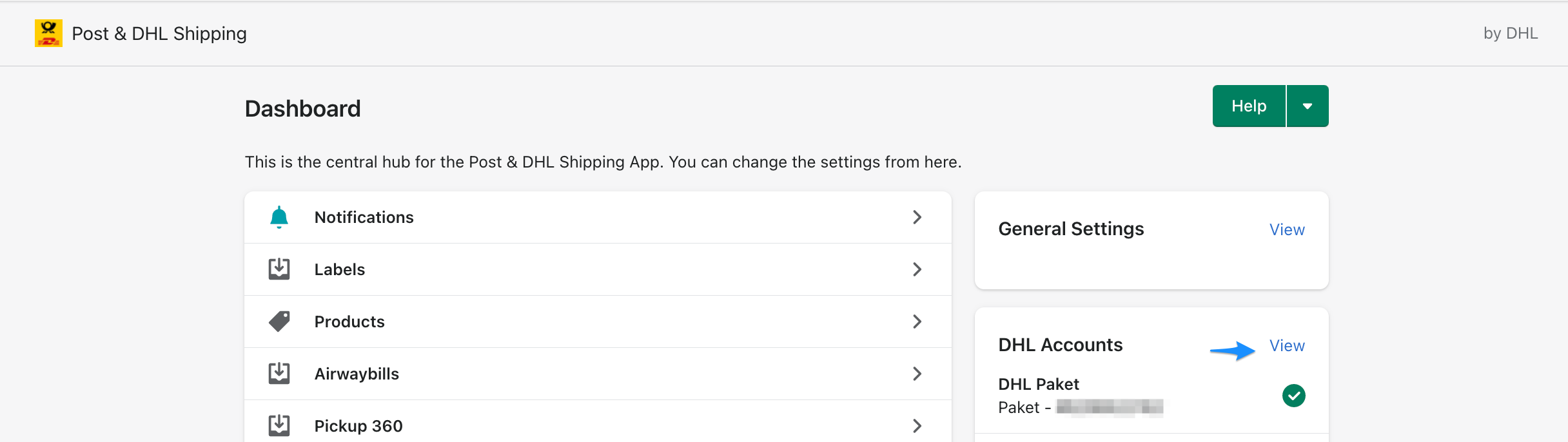
- Now select the appropriate account and click edit.
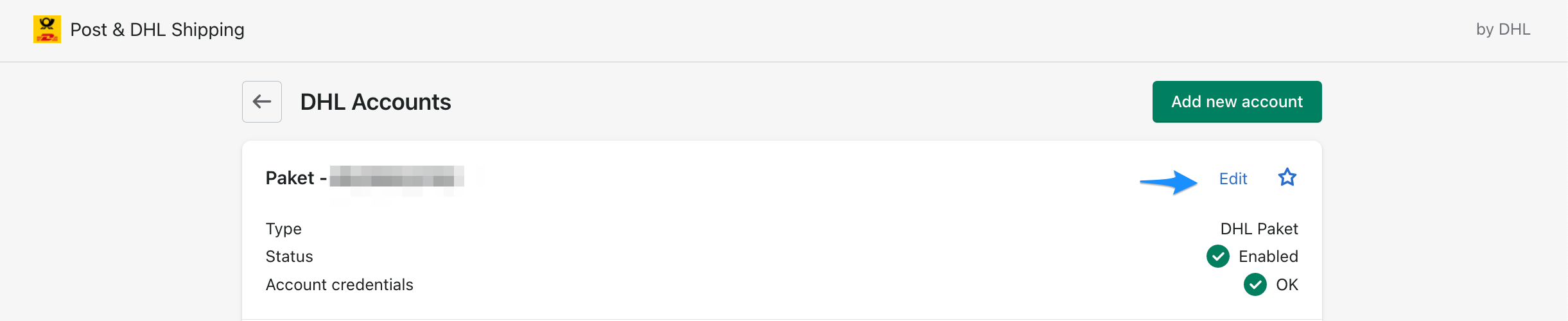
- You should now see your account details and a password field. Please now fill in the new password in this field and click Validate and Save.
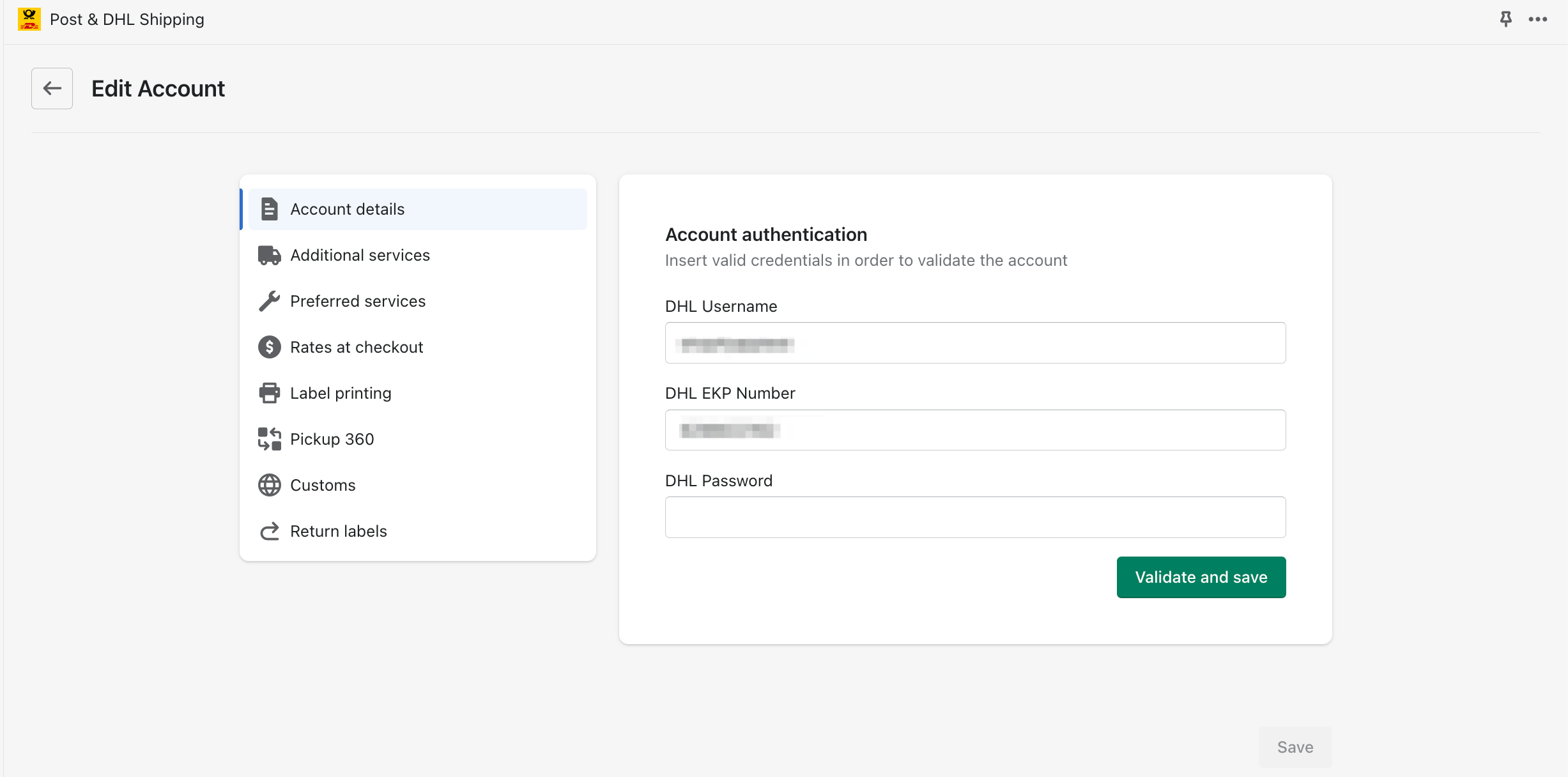
info
If you do not see the above field yet, please just try to create a shipping label with the app. You will then be shown an error message. After that the password field has been unlocked.