General settings
To get to the General Settings, please follow these steps.
- In Shopify click on Apps -> Post & DHL Shipping.
- Now you are on the Dashboard. Please click top right on General Settings.
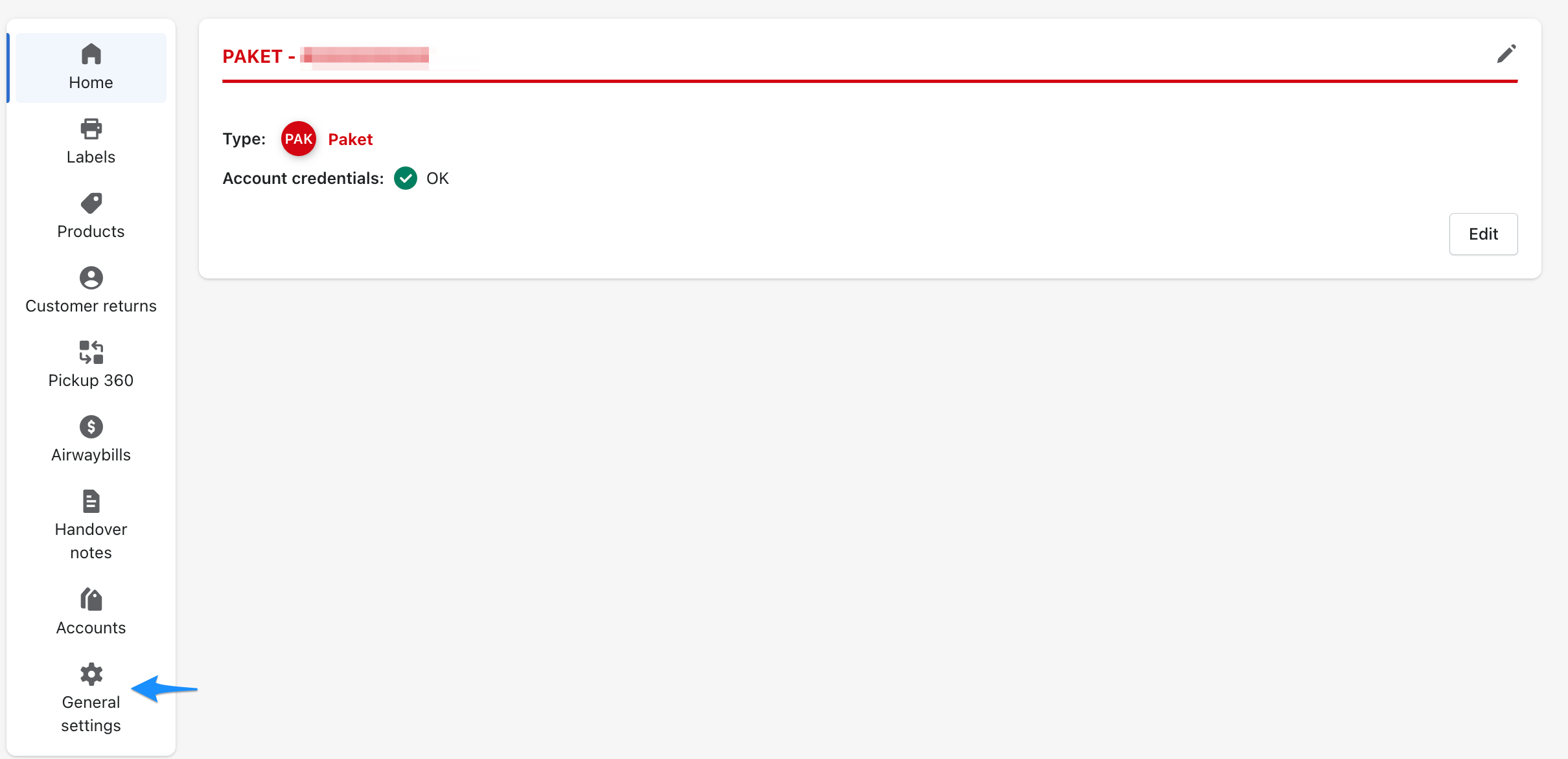
- Now you are at General Settings of the Post & DHL Shipping App.
- Here you can now select the store name to be displayed, this data is taken from the Shopify settings.
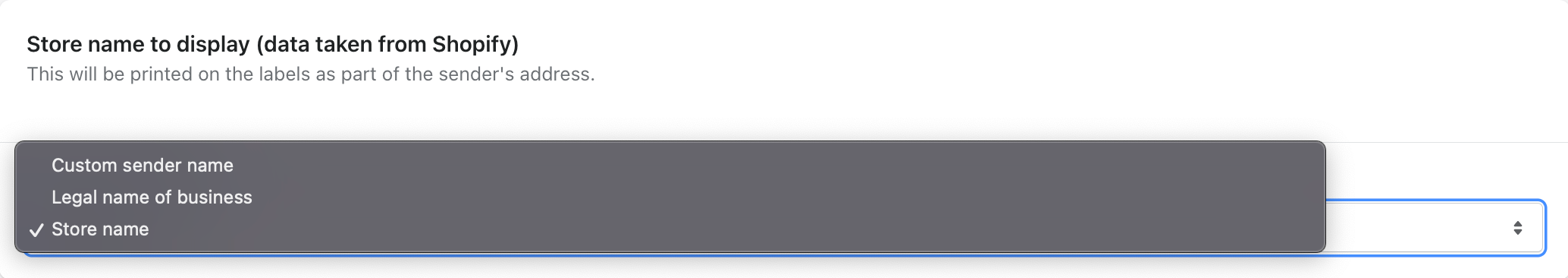
- You have the option here to define a Custom Sender Name.
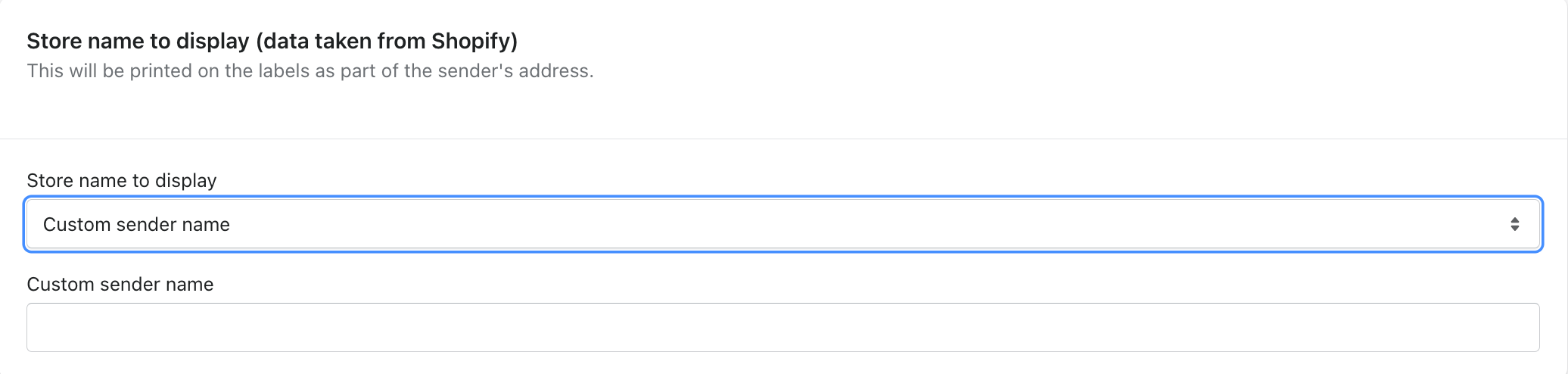
- Now you can set the standard size and the standard weight, which applies to every order.
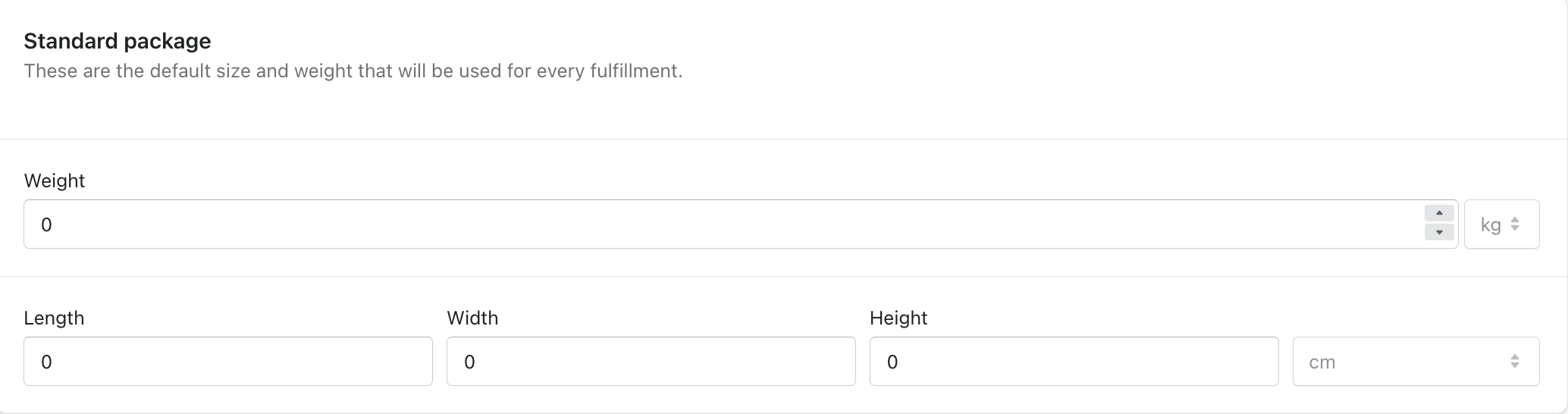
Custom fulfillment location
If you use a Custom fulfillment location, you can enable this feature here.

Once you have activated this function, you can choose between the locations.
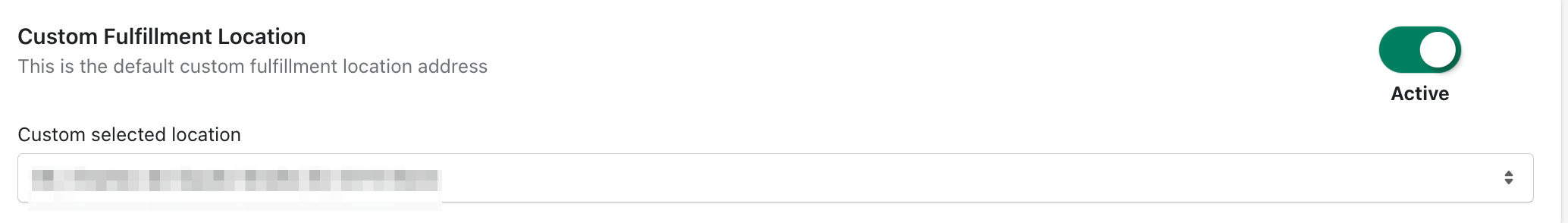 This data is taken from the Shopify locations.
This data is taken from the Shopify locations.