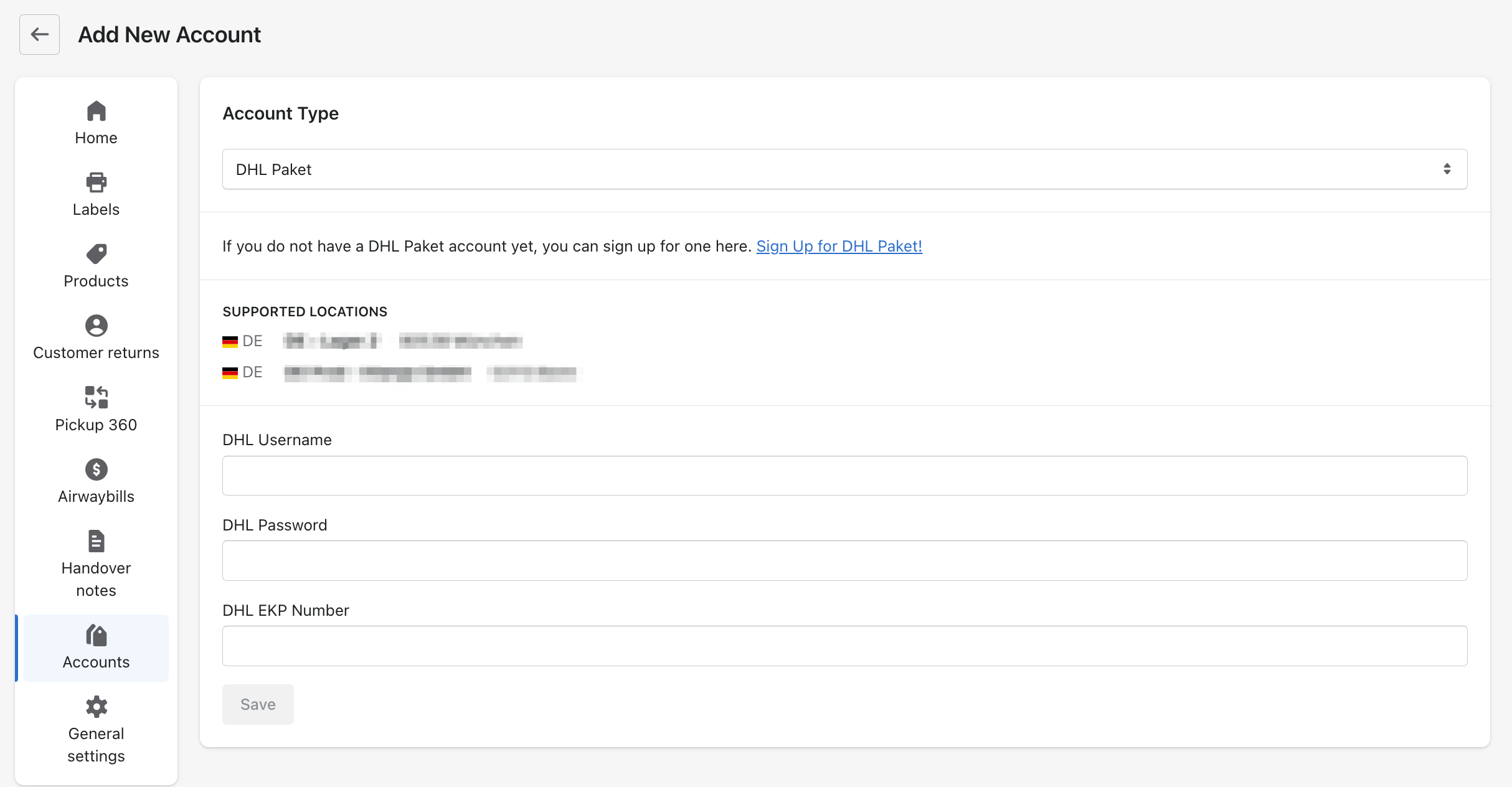First steps
- To add an Account open Shopify go to Apps -> Post & DHL Shipping.
- The Dashboard will open. To use the app, you need to add an account in advance. Click on Add account.
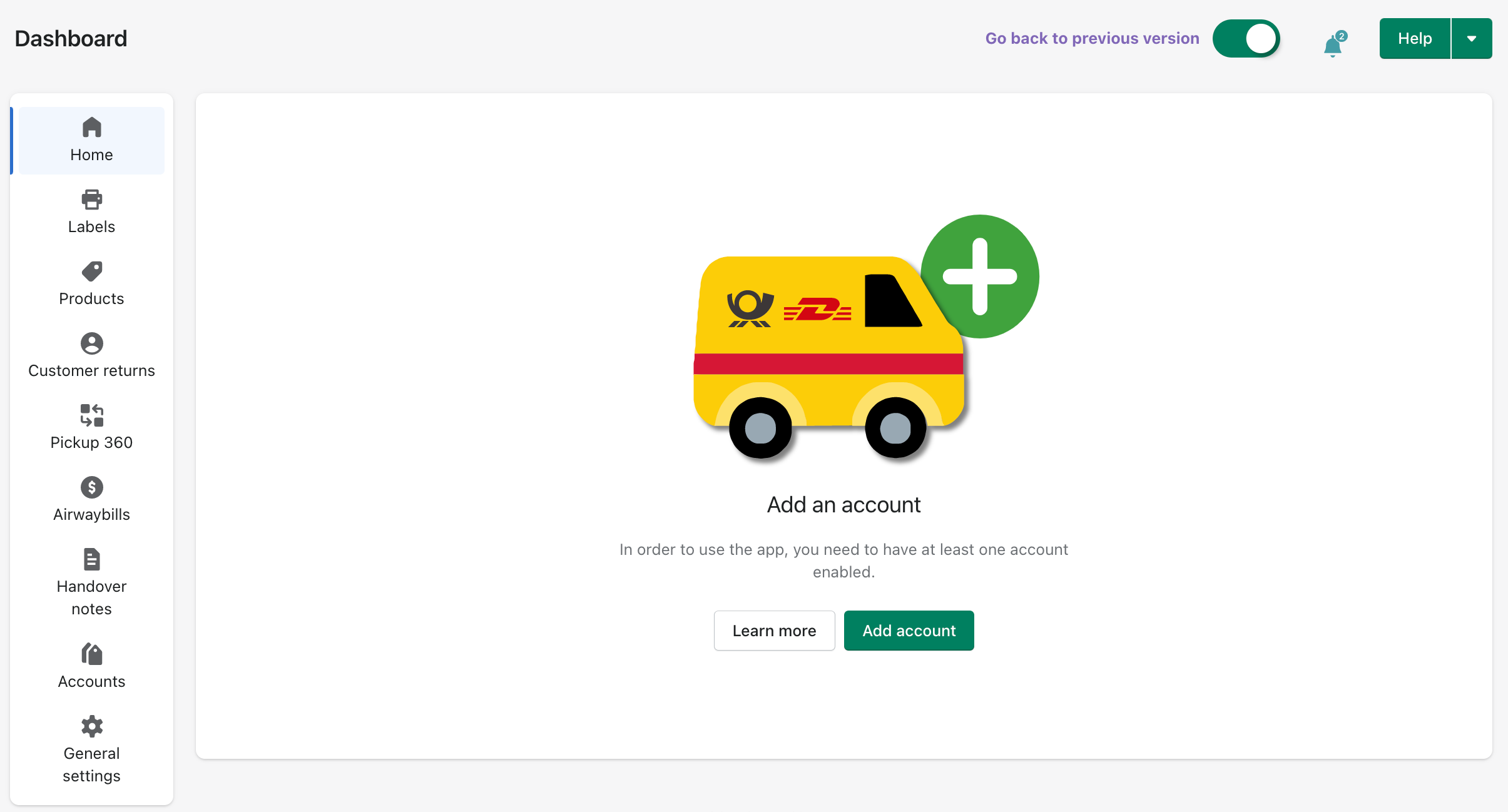
- Now you are on the Add New Account Page. DHL Paket should already be selected. Please enter the exact same access data as for the DHL Business Customer Portal. If you have created a system user, please enter the access data of this user. Click on Save. The related DHL Paket locations show your Shopify locations, these locations you can use with your Account.